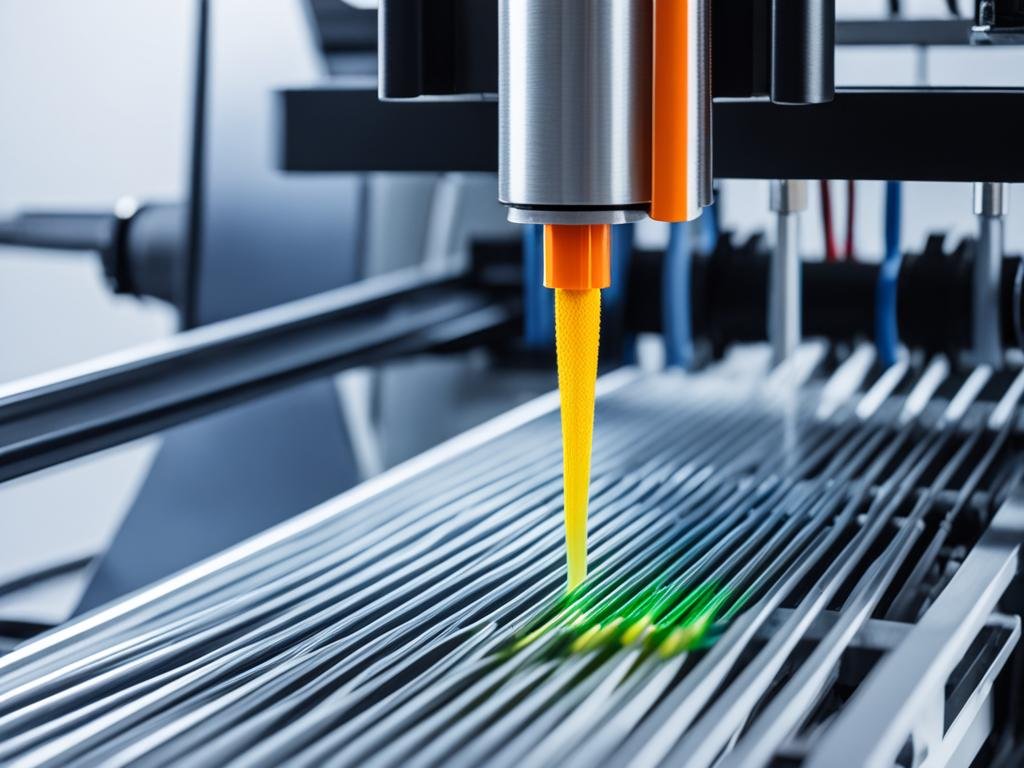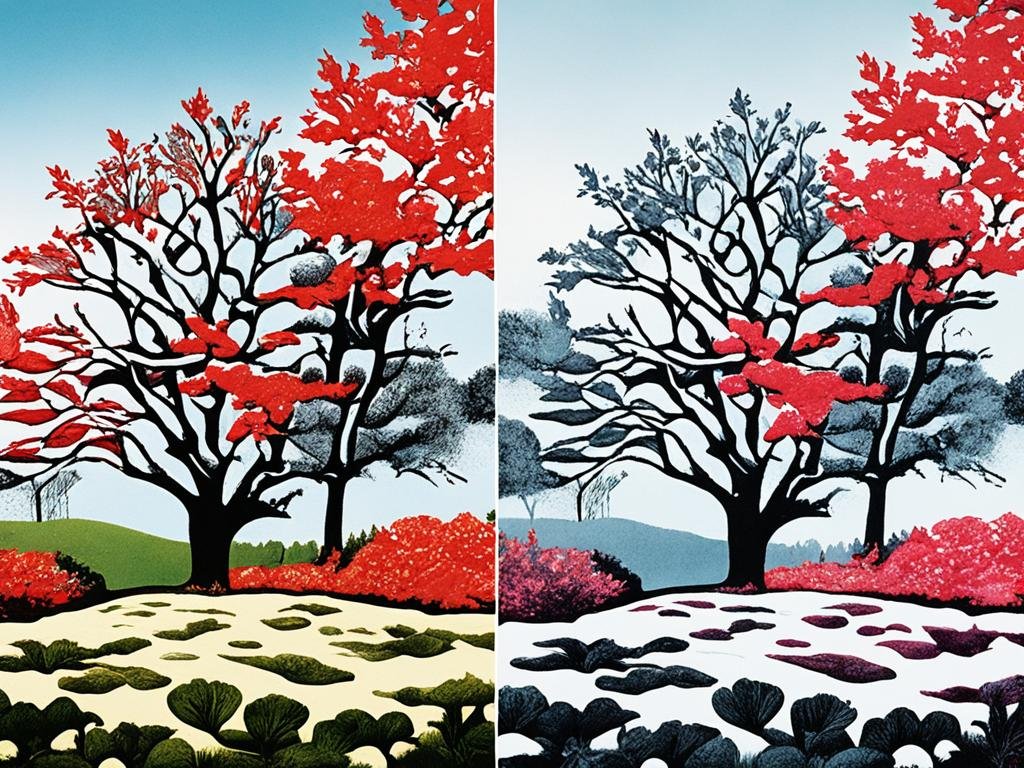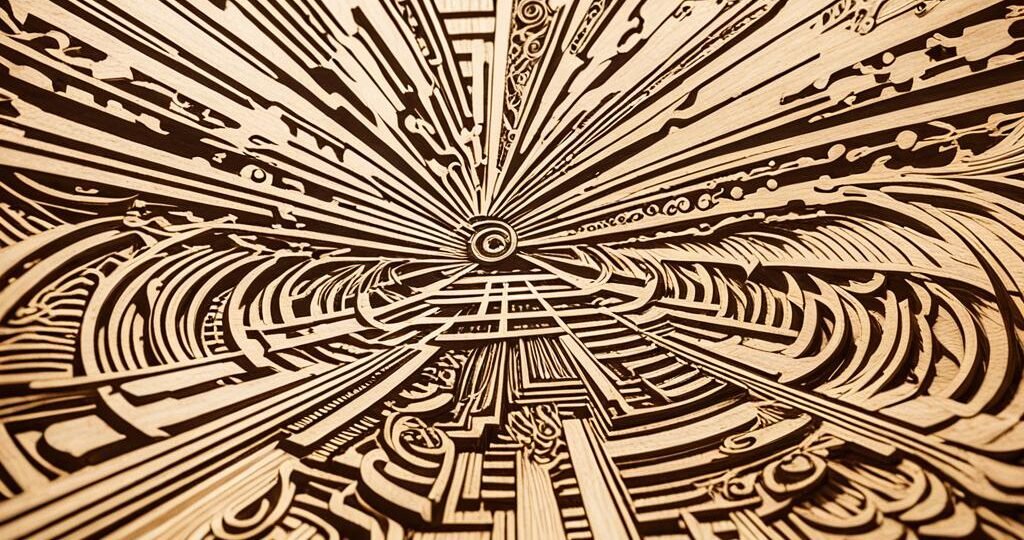
At Devil n Dove, we specialize in transforming ordinary objects into customized treasures through our laser engraving service. Using state-of-the-art laser technology, we can etch intricate designs, logos, and text onto a variety of materials, including metal, wood, glass, and acrylic. Whether you’re looking to create custom jewelry, unique gifts, or bespoke business merchandise, our laser engraving offers unparalleled detail and durability.
With our professional and meticulous engraving service, we can bring your creative vision to life. Our precision laser technology ensures that every detail and line is accurately etched onto the material, allowing for intricate and stunning designs. From personalized jewelry pieces to corporate awards, our laser engraving adds a touch of distinction and uniqueness to any item.
When you choose Devil n Dove for your laser engraving needs, you can trust that you’re receiving top-quality craftsmanship and attention to detail. Our team of skilled artisans and technicians are experienced in handling a wide range of materials, ensuring that each item is engraved with precision and care.
Support us at www.devilndove.com or visit our store at www.devilndove.online to explore our laser engraving services and transform your ordinary objects into personalized treasures.
Key Takeaways:
- Our laser engraving service transforms ordinary objects into personalized treasures
- We can engrave intricate designs, logos, and text on a variety of materials
- Our laser engraving offers unparalleled detail and durability
- We bring your creative vision to life with professional and meticulous engraving
- Support us at www.devilndove.com or our store at www.devilndove.online
Common Settings for Engraving and Cutting Materials
When it comes to engraving and cutting materials, there are common settings that can serve as a starting point. Finding the right settings is crucial for achieving optimal results in your laser engraving projects. Let’s explore some common engraving settings, materials, laser engraving speed, and power adjustments.
Glass Engraving
When engraving on glass, it is recommended to use the lowest power setting with a thin scan gap. This helps prevent cracking or shattering of the glass. Additionally, keeping the glass cool is essential. You can achieve this by using cold air or applying coatings to the glass surface.
Wood Engraving
Wood engraving requires specific considerations. To prevent sap from creating a haze around engraved areas, using masking tape can be helpful. Different types of wood, such as bass wood and balsa wood, may require adjusting the power and speed settings. By experimenting with different settings, you can achieve the desired depth and clarity in your wood engravings.
Birch Plywood and Acrylic Engraving
Birch plywood and acrylic are popular materials for laser engraving. For birch plywood, adjusting the power and speed settings can help achieve the desired depth and texture. Acrylic, on the other hand, requires lower power settings and high engraving speed to avoid melting or distorting the material.
Common Engraving Settings for Various Materials
| Material | Engraving Settings | Cutting Settings |
|---|---|---|
| Glass | Lowest power setting, thin scan gap | N/A |
| Wood | Adjust power and speed based on wood type | N/A |
| Birch Plywood | Adjust power and speed for desired depth | Recommended cutting settings based on thickness |
| Acrylic | Low power settings, high engraving speed | Recommended cutting settings based on thickness |
Adjusting the power and speed settings is essential for achieving optimal results on various materials. By fine-tuning these settings, you can enhance the quality and precision of your laser engravings. Remember to experiment and run tests to find the ideal settings for each material you work with.
Support us at www.devilndove.com or our store at www.devilndove.online.
Understanding Laser Engraving Speed
In the world of laser engraving, speed plays a crucial role in achieving the desired results. As we manipulate the laser beam’s movement across each axis, we directly influence the processing time and, ultimately, the precision of the engraving process. Finding the perfect balance between speed and quality is key to avoiding skipped design components or insufficient cutting depth.
Adjusting the laser engraving speed according to the specific material and desired outcome is essential for achieving optimal efficiency and precision. Each material requires careful consideration to ensure the laser’s movement is calibrated appropriately. Too slow, and we risk excessive processing time. Too fast, and there’s potential for compromised precision.
By harnessing the power of laser engraving speed, we can unlock the potential to create intricate patterns, detailed designs, and remarkably crisp engravings. The control we have over the speed allows us to execute projects with the utmost precision, achieving the desired outcome while saving valuable time and resources.
Consider the example of engraving a delicate piece of jewelry. By adjusting the speed, we can ensure that each intricate detail is carefully engraved, highlighting the beauty of the piece without causing any unnecessary damage. This level of control allows us to push the boundaries of what’s possible in laser engraving.
The Impact of Laser Engraving Speed
- Laser Engraving Efficiency: The speed at which the laser beam moves directly impacts the efficiency of the engraving process. By optimizing the speed setting, we can complete engraving projects in a timely manner, maximizing productivity.
- Laser Engraving Precision: The precision of laser engraving highly depends on the speed at which we move the laser beam. By finding the perfect balance, we can achieve precise cuts, intricate details, and flawless engravings.
Unlocking the true potential of laser engraving lies in the art of controlling the speed. It’s the secret ingredient that enables us to achieve remarkable efficiency and unrivaled precision in every project.
At Devil and Dove Engraving, we understand the importance of laser engraving speed and its impact on efficiency and precision. Our team of experts utilizes state-of-the-art laser engraving technology and fine-tuned speed settings to deliver exceptional results.
| Material | Recommended Speed |
|---|---|
| Wood | Medium Speed |
| Glass | Slow Speed |
| Metal | High Speed |
| Acrylic | Fast Speed |
By optimizing the laser engraving speed, we ensure that each project is executed with precision, efficiency, and unparalleled expertise. Trust Devil and Dove Engraving for all your laser engraving needs.
Support us at www.devilndove.com or visit our store at www.devilndove.online.
The Importance of Laser Power
In laser engraving, the power setting is an essential factor that determines the depth and intensity of the engraving. Finding the right balance between power and speed is crucial for achieving the desired results. Higher laser power settings allow for deeper and darker cuts, while lower power settings may be suitable for materials that require less power.
When adjusting the laser power, it’s important to consider the specific requirements of the material being engraved. Experimenting with different power settings can help determine the optimal level for each material. Additionally, referring to a laser engraving power and speed chart can provide valuable guidance in selecting the appropriate settings based on the wattage of your laser machine.
By fine-tuning the laser power settings, you can achieve the desired engraving depth and intensity, resulting in high-quality and visually appealing engraved designs.
Engraving Power and Speed Chart
| Material | Power Setting | Speed Setting |
|---|---|---|
| Wood | High | Variable (based on desired depth) |
| Acrylic | Low | High |
| Glass | Low to Medium | Variable (based on desired result) |
| Laserable Plastics | Variable (based on material type and color) | Variable (based on desired outcome) |
Referencing this engraving power and speed chart can help you determine the appropriate settings for different materials, ensuring optimal engraving results.
Adjusting Laser Engraving Settings for Different Materials
Each material requires specific laser engraving settings to achieve the best results. When working with different materials, it is essential to consider their unique characteristics and adjust the laser engraving parameters accordingly. Here are some recommended settings for popular engraving materials:
Wood:
For wood engraving, start with a higher power setting and adjust the speed to achieve the desired depth of engraving. Different types of wood may require slight variations in power and speed settings to achieve optimal results. It is recommended to experiment with small test pieces before working on larger projects to fine-tune the settings.
Acrylic:
When engraving acrylic, it is important to use lower power settings and higher speeds to prevent distortion of the material. Acrylic has a tendency to melt or warp if excessive heat is applied. By adjusting the settings, you can achieve clean and precise engravings on acrylic surfaces.
Glass:
Engraving glass requires special techniques to protect the surface and prevent chipping or flaking. It is recommended to use lower power settings and slower speeds when engraving glass. Additionally, using a cold air or applying coatings can help maintain a cool temperature during the engraving process.
Laserable Plastics:
Laserable plastics come in various types and colors, each requiring different speed and power settings. It is important to refer to the manufacturer’s guidelines or conduct test engravings to determine the optimal settings for specific laserable plastics.
By adjusting the laser engraving settings for different materials, you can achieve the optimal engraving results. Experimentation and fine-tuning are key to finding the perfect balance of power, speed, and other parameters for each material. Remember to always test on small sample pieces before engraving on larger surfaces to ensure the desired outcome.
| Material | Recommended Power Setting | Recommended Speed Setting |
|---|---|---|
| Wood | High | Adjustable based on depth of engraving |
| Acrylic | Low | High to prevent distortion |
| Glass | Low | Slow to protect the surface |
| Laserable Plastics | Varies based on type | Varies based on type |
Tips for Adjusting Laser Engraving Settings
When it comes to adjusting laser engraving settings, we’ve got some valuable tips to share. Fine-tuning your settings can make all the difference in achieving the perfect engraving results. Here are a few things to keep in mind:
- Run tests on different materials: Each material reacts differently to engraving and cutting, so it’s important to run tests on various types to determine the optimal settings for each. Consider experimenting with small scrap pieces to save materials and gain insight into how different settings affect the results.
- Adjust speed and power levels: If your initial test results are not satisfactory, don’t hesitate to make adjustments to the speed and power levels. Tweaking these settings can drastically impact the depth and quality of your engraving.
- Consider engraving depth and material preparation: The depth of your engraving and the preparation of the material can greatly affect the final result. Take into account the desired depth and make sure the material is properly cleaned and prepared for engraving.
- Avoid excessive heat buildup: Excessive heat in the engraving process can lead to unwanted results, such as melted edges or distorted engravings. Make sure to monitor the temperature and adjust the settings accordingly to prevent heat-related issues.
“Adjusting laser engraving settings is an art. It requires patience, experimentation, and a keen eye for detail. With practice, you’ll become a master of fine-tuning the settings to achieve exceptional engraving quality.”
| Problem | Possible Solution |
|---|---|
| Incomplete engraving | Increase laser power or decrease engraving speed |
| Burned edges | Lower laser power or increase engraving speed |
| Blurred or fuzzy engraving | Check focus and lens cleanliness; adjust speed and power levels |
| Uneven engraving depth | Ensure proper material flatness; adjust speed and power levels |
By following these tips and troubleshooting any issues that arise, you can fine-tune your laser engraving settings to achieve exceptional results. Remember, practice makes perfect, so don’t be afraid to experiment and refine your techniques. Enhance your engraving quality and take your projects to the next level with these valuable laser engraving tips.
Enhancing Engraving Quality with Proper Settings
Properly adjusting laser engraving settings is essential for achieving high-quality results. At Devil and Dove, we understand the importance of optimizing laser engraving parameters to maximize laser engraving precision and efficiency.
When it comes to enhancing engraving quality, it’s crucial to consider the specific requirements of different materials. By selecting the appropriate speed, power, and focus settings, you can achieve optimal results.
Experimentation is key when refining laser engraving settings. Running tests using various settings and materials allows you to fine-tune the parameters and find the perfect balance between precision and efficiency.
Factors to Consider for Optimal Engraving Parameters
There are several factors to consider when optimizing laser engraving parameters:
- Material properties: Different materials require specific settings to achieve the best engraving quality. Factors such as hardness, density, and composition play a role in determining the ideal parameters.
- Moisture content: Moisture in certain materials, such as wood or leather, can affect the engraving outcome. Adjusting the settings to account for moisture levels can prevent unwanted results.
- Surface preparation: Properly preparing the surface before engraving can contribute to better results. Removing any debris, oils, or contaminants ensures a clean surface for precise engraving.
By considering these factors and fine-tuning your laser engraving settings, you can optimize the parameters to achieve precise and efficient results.
“Finding the right settings for laser engraving can be a process of trial and error. But with each adjustment and experiment, you get closer to unlocking the full potential of your laser engraving machine.” – Devil and Dove
Optimizing Efficiency and Precision
Optimizing laser engraving parameters not only improves the quality of your engravings but also enhances efficiency. By adjusting the settings to suit each material and project, you can minimize processing time without compromising on precision.
At Devil and Dove, we understand the importance of efficiency in laser engraving.
To visualize the impact of optimizing laser engraving parameters on precision and efficiency, consider the following table:
| Material | Default Settings | Optimized Settings | Result |
|---|---|---|---|
| Wood | High power, medium speed | Medium power, high speed | Reduced processing time with minimal loss in engraving quality |
| Acrylic | High power, low speed | Low power, high speed | Faster engraving while maintaining clarity and minimizing material distortion |
| Leather | Medium power, medium speed | Low power, high speed | Efficient engraving with precise detail retention |
Optimizing laser engraving parameters allows you to achieve the desired results efficiently, saving time without compromising on precision.
At Devil and Dove, we are dedicated to providing you with the knowledge and tools to enhance your laser engraving experience.
Join us at www.devilndove.com to explore our resources and stay up-to-date with the latest advancements in laser engraving technology. You can also visit our store at www.devilndove.online.
Conclusion
Adjusting laser engraving settings is a crucial step in achieving the desired results in your engraving projects. Here at Devil n Dove, we understand the importance of optimizing these settings to unlock the full potential of your laser engraving machine. By considering factors such as speed, power, and focus, you can fine-tune the engraving parameters for each application.
We encourage you to experiment with different settings and run tests on various materials to find the optimal engraving settings that yield the best outcomes. It might take some trial and error, but by making small adjustments and running tests on scrap pieces, you’ll be able to enhance the quality and efficiency of your engraving projects.
At Devil n Dove, we are dedicated to supporting you on your laser engraving journey. Whether you are a beginner or an experienced user, our laser engraving settings guide provides valuable insights and tips to help you achieve flawless results. Visit our website at www.devilndove.com or explore our online store at www.devilndove.online.
FAQ
How do I adjust laser engraving settings?
To adjust laser engraving settings, you need to consider factors such as desired quality, speed, lens focal length, laser beam wattage, laser spot size, and material properties. These settings may vary depending on the specific laser machine and material you are working with.
What are the common settings for engraving and cutting materials?
The common settings for engraving and cutting materials depend on the material you are working with. For glass, it is recommended to use the lowest power setting with a thin scan gap and keep the glass cold with cold air or coatings. Wood may require power and speed adjustments, while birch plywood and acrylic have their specific recommended settings. Experimentation and testing are crucial to determine the optimal settings for each material.
How does laser engraving speed affect the results?
Laser engraving speed determines the processing time and affects the precision of the engraving. Finding the right balance between speed and quality is crucial to avoid skipping over critical components or not cutting deep enough. Adjusting the speed according to the material and desired outcome is essential for achieving optimal efficiency and precision in laser engraving.
Why is laser power important in laser engraving?
Laser power determines the depth and intensity of the engraving. Higher power settings allow for deeper and darker cuts, while lower power settings are suitable for materials that require less power. Finding the right balance between power and speed is crucial to achieve the desired results. Referring to a laser engraving power and speed chart can provide guidance in selecting the appropriate settings for different materials and laser machine wattage.
What are the recommended laser engraving settings for different materials?
Each material requires specific laser engraving settings. For wood, high power and adjusted speed are recommended for the desired depth of engraving. Acrylic requires lower power settings and high speed to avoid material distortion. Glass engraving techniques involve protecting the surface during the process. Laserable plastics can be engraved with various speed and power settings depending on the type and color of the plastic. Experimenting with different materials and settings is key to finding the optimal engraving settings for each specific application.
What tips can you offer for adjusting laser engraving settings?
When adjusting laser engraving settings, it’s best to run tests on different materials and adjust the speed and power levels as needed. Testing on small scrap pieces is recommended, as materials may react differently to engraving and cutting. Experimentation, small adjustments, and considering factors such as engraving depth, material preparation, and avoiding excessive heat buildup can help achieve the desired results. Fine-tuning settings and troubleshooting any issues that arise can lead to improved engraving quality.
How can I enhance engraving quality with proper settings?
Properly adjusting laser engraving settings is essential for achieving high-quality results. By understanding the specific requirements of different materials and considering factors such as speed, power, and focus, you can optimize the engraving settings for each application. Fine-tuning the settings, running tests, and making adjustments as needed can lead to improved engraving quality and efficiency. With proper settings, you can master the art of laser engraving and achieve flawless results in your projects.
Source Links
RELATED POSTS
View all