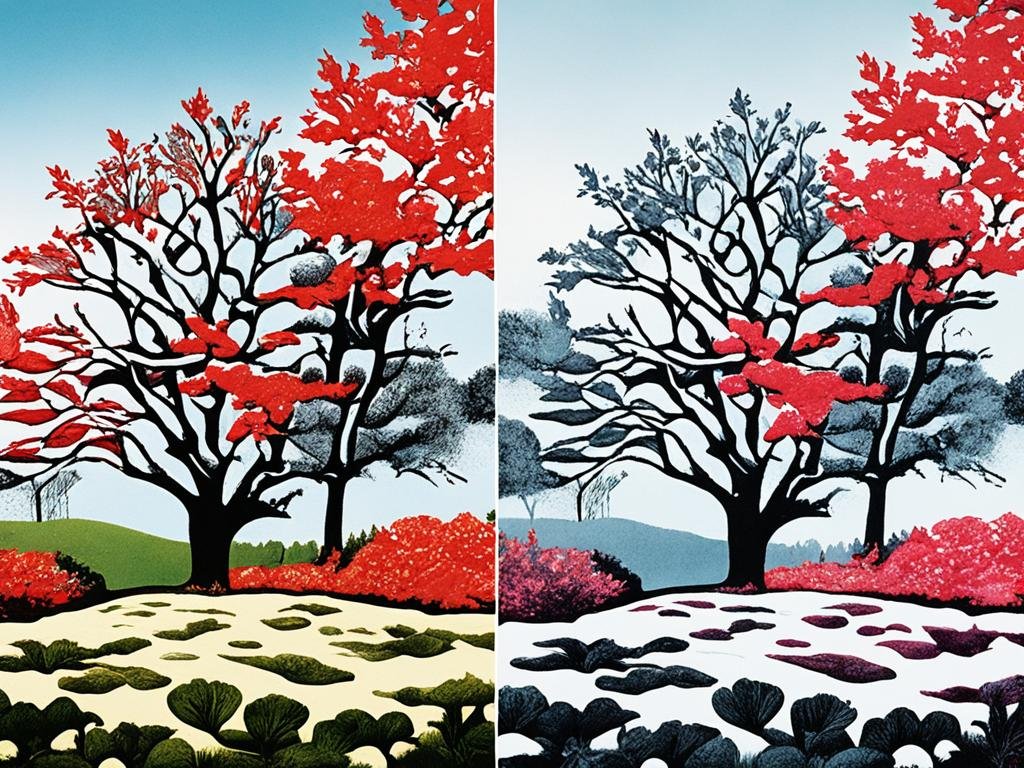In our studio, amidst the hum of creativity, my husband battles mental illness – agoraphobia, anxiety, and depression – while I navigate life with osteoporosis and COPD. These challenges are our dragons, fought daily with love and art as our weapons. Our conditions teach us resilience, not just of the body but of spirit. Together, we find solace and expression in our art, a shared sanctuary where challenges morph into creativity. This journey is tough, but together, art becomes our light and strength.
Key Takeaways:
- Embarking on a creative journey can provide solace and expression in the face of challenges.
- Mental illness and physical conditions can be battled with love and art as powerful tools.
- An artistic sanctuary allows challenges to transform into opportunities for creativity.
- Resilience is nurtured through the practice of art and the support of loved ones.
- The fusion of love, art, and creativity can light the way and provide strength in difficult times.
Support us at www.devilndove.com or our store at www.devilndove.online.
Common Sublimation Heat Press Settings
When it comes to sublimation printing, using the right heat press settings is crucial for achieving high-quality results. The settings you choose depend on the material you’re working with, as different materials have varying heat and time requirements. Here are some common sublimation heat press settings for different materials:
T-shirts:
Temperature: 380°F
Time: 45 seconds
Pressure: Medium
Mugs:
Temperature: 400°F
Time: 3-4 minutes
Pressure: Light
Ceramic Tiles:
Temperature: 400°F
Time: 5-7 minutes
Pressure: Heavy
Cotton Fabrics:
Temperature: 390°F
Time: 60 seconds
Pressure: Heavy
Mouse Pads:
Temperature: 400°F
Time: 4-5 minutes
Pressure: Heavy
Note: These are general guidelines for sublimation heat press settings and may need to be adjusted based on your specific equipment and materials. It’s always a good idea to consult the manufacturer’s instructions as they provide recommended settings for optimal results.
Experimenting with different sublimation heat press techniques and settings will help you find the perfect combination for your projects. Don’t be afraid to make adjustments and conduct test prints to ensure the best outcome.
Remember, practice makes perfect, and with time, you’ll become more comfortable and confident in selecting the right sublimation heat press settings for each material. Happy sublimating!
How to Determine the Best Sublimation Heat Press Settings
Determining the best sublimation heat press settings for a specific material involves a few steps. First, consult the manufacturer’s instructions for the substrate you are using. These instructions will provide recommended settings.
Next, conduct a test print using a range of temperatures, times, and pressures. Inspect the results and adjust the settings based on the outcome. Increase the temperature, pressure, or time if the design is blurry or faded, and decrease them if the design is too dark or has ghosting. Keep experimenting until you find the right settings, and make sure to write them down for future reference.
Tip: Remember to consult the manufacturer’s instructions for each material, experiment with settings, and take note of successful outcomes. With practice and the right techniques, you can achieve professional results with sublimation printing.
Tips for Achieving the Best Sublimation Results
To achieve the best sublimation results, it’s important to follow these expert tips that cover sublimation heat press techniques and sublimation printing tips:
- Prep your materials: Ensure that the material you’re using for sublimation printing is clean and free from any dirt or lint. This will help the ink transfer evenly and produce crisp, vibrant prints.
- Temperature and time: Set the appropriate temperature and time based on the material you’re working with. Refer to the manufacturer’s instructions for recommended settings or conduct test prints to find the optimal combination. Remember that different materials require different heat press settings.
- Pressure: Adjust the pressure of your heat press machine according to the material’s thickness. Proper pressure ensures that the ink is evenly distributed, resulting in flawless sublimation prints.
- Use high-quality sublimation ink: Invest in high-quality sublimation ink to achieve vibrant and long-lasting prints. Inferior ink can lead to dull and faded results.
- Quality sublimation paper: Use premium sublimation paper that is specially designed for sublimation printing. This paper ensures that the ink is absorbed effectively, resulting in sharp and vibrant designs.
- Test prints: Always conduct test prints before working on your final product. This helps you fine-tune your sublimation heat press settings and ensures that you achieve the desired outcome without wasting materials.
By following these sublimation heat press tips and sublimation printing techniques, you can elevate your sublimation printing game and create stunning, professional-quality prints on various materials.
Sublimation for Beginners: Getting Started
Sublimation crafting may seem intimidating at first, but with the right guidance, it can be an enjoyable and rewarding process. Whether you’re interested in printing personalized gifts, custom clothing, or promotional items, sublimation offers endless creative possibilities. To help you get started on your sublimation journey, we’ve outlined the key steps below:
Gather Your Materials
Before diving into sublimation, it’s important to ensure you have all the necessary materials. Here’s a list of essentials to get you started:
- Sublimation printer
- Sublimation ink
- Sublimation paper
- Heat press
- Blank products (such as mugs, t-shirts, or keychains) for printing
Having the right tools and materials sets the foundation for successful sublimation printing.
Prepare Your Design
Next, you’ll need to create or select the design you want to transfer onto your chosen product. Whether it’s a logo, image, or text, make sure it is in a high-resolution format for the best results.
Print and Cut
Load your sublimation paper into your printer and ensure the correct settings are applied. Once printed, carefully trim your design using scissors or a cutting machine, depending on the complexity of the shape.
Heat Press Your Design
Now comes the exciting part – applying your design onto the product. Preheat your heat press to the recommended temperature for the material you’re using. Place your design face down onto the product, ensuring it is centered and aligned correctly. Firmly close the heat press and apply the recommended pressure and time settings, as specified by the manufacturer.
Pro Tip: To protect your design and ensure long-lasting results, consider using a silicone or Teflon sheet between the heat press and your sublimation paper.
Enjoy Your Finished Creation
Once the heat press cycle is complete, carefully remove your product and allow it to cool. Voila! You’ve successfully completed your first sublimation print. Admire your vibrant design and enjoy the satisfaction of creating something unique.
Remember, practice makes perfect. Experiment with different materials, designs, and settings to refine your sublimation skills and unleash your creativity. Happy sublimating!
Essential Sublimation Materials
| Materials | Description |
|---|---|
| Sublimation Printer | A specialized printer that uses sublimation ink to transfer designs onto various materials. |
| Sublimation Ink | High-quality ink specially formulated for sublimation printing, designed to transform from a solid to a gas under heat and bonding with the substrate. |
| Sublimation Paper | A special heat-resistant paper that allows the sublimation ink to transfer onto the desired material. |
| Heat Press | A machine that applies heat and pressure to transfer the sublimation ink from the paper onto the material. |
| Blank Products | Various items made of polyester or polymer-coated materials, such as mugs, t-shirts, keychains, etc., that can be customized through sublimation printing. |
Support us at www.devilndove.com or our store at www.devilndove.online.
Conclusion
Sublimation transfer pressing instructions play a crucial role in achieving vibrant and long-lasting prints on various materials. By following the right sublimation heat press settings, conducting test prints, and using high-quality ink and sublimation paper, you can effortlessly create professional results. Remember to consult the manufacturer’s instructions for each material and keep experimenting with the settings until you find the perfect combination.
With practice and the right techniques, sublimation printing can take your crafting projects to the next level. Whether you’re creating personalized garments, accessories, or home decor items, sublimation allows you to unleash your creativity and bring your designs to life with stunning colors and sharp details. Don’t be afraid to push the boundaries and explore different materials and substrates to expand your sublimation possibilities.
Visit our online store at www.devilndove.online and explore our collection of sublimated products today. Let’s embark on this sublimation adventure together and create extraordinary prints that truly leave a lasting impression.
FAQ
What are sublimation transfer pressing instructions?
Sublimation transfer pressing instructions are guidelines for achieving vibrant and long-lasting prints on various materials using sublimation ink and a heat press. They include recommended times, temperatures, and pressures for different substrates.
How do I determine the best sublimation heat press settings?
To determine the best sublimation heat press settings, consult the manufacturer’s instructions for the material you are using. Conduct a test print with different temperatures, times, and pressures, and adjust the settings based on the outcome. Keep experimenting until you achieve the desired result.
What are some common sublimation heat press settings for different materials?
Common sublimation heat press settings vary depending on the material. For example, for polyester fabrics, a temperature of 380°F to 400°F, a pressing time of 45 to 60 seconds, and medium to high pressure are often recommended. However, it is crucial to consult the manufacturer’s instructions for the specific material being used.
How can I achieve the best sublimation results?
To achieve the best sublimation results, follow these tips: use high-quality sublimation ink and paper, ensure proper alignment of the design, pre-press the substrate to remove moisture, and adjust the heat press settings based on test prints for optimal clarity and vibrancy.
How do I get started with sublimation printing?
To get started with sublimation printing, you will need a sublimation printer, sublimation ink, sublimation paper, a heat press, and various substrates. The process involves designing or selecting an image, printing it onto the sublimation paper, and then transferring the image onto the desired material using a heat press.
Source Links
RELATED POSTS
View all