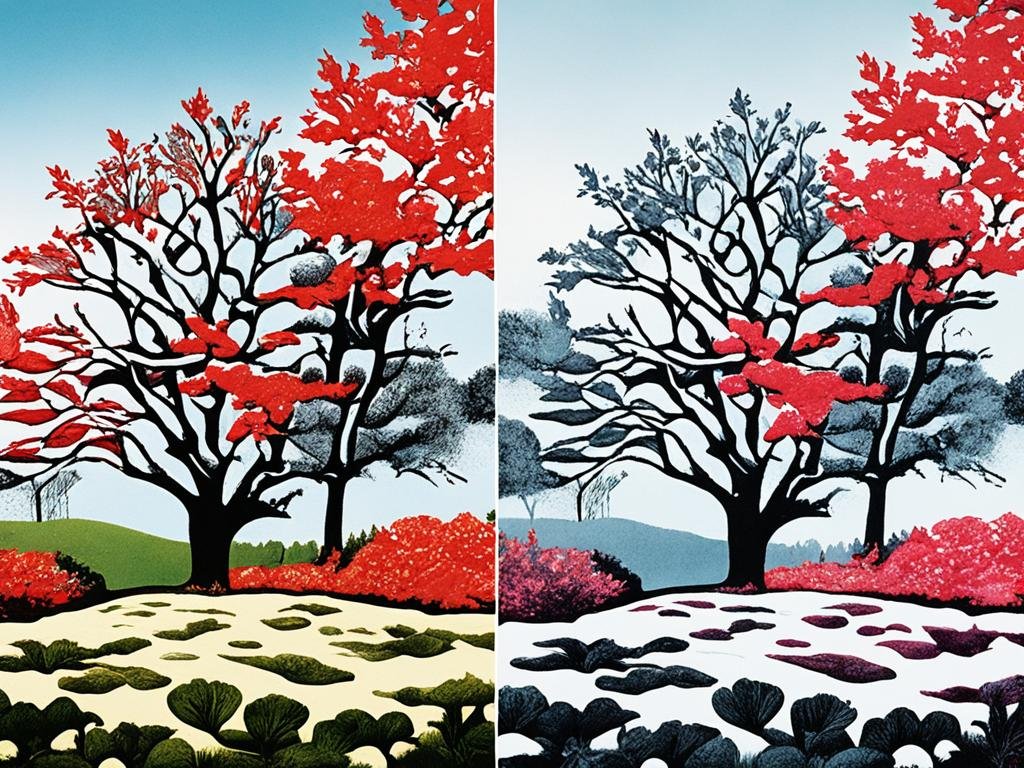These challenges are our dragons, fought daily with love and art as our weapons. Our conditions teach us resilience, not just of the body but of spirit. Together, we find solace and expression in our art, a shared sanctuary where challenges morph into creativity. This journey is tough, but together, art becomes our light and strength.
Key Takeaways:
- Living with mental illness and physical conditions can be challenging, but art can provide solace and expression.
- Mental illness and physical conditions can teach us resilience and strength.
- Support Devil & Dove by visiting their website at www.devilndove.com or their online store at www.devilndove.online.
Printing on the Correct Side of the Sublimation Paper
One common issue in sublimation printing is when prints appear lackluster and dull. To address this, it is crucial to ensure that you are printing on the correct side of the sublimation paper. Optimizing color accuracy is also essential to achieve vibrant and crisp prints.
When using sublimation paper, you need to identify the correct side for printing. Typically, the bright white side is the printing side, while the off-white side should face down during the printing process. Printing on the wrong side can result in reduced color vibrancy and overall print quality. By following this simple rule, you can maximize the potential of your sublimation prints and achieve the desired visual impact.
To further optimize the color accuracy of your prints, consider using an appropriate color correction program. These programs allow you to fine-tune the colors before printing, ensuring that the printed image matches your intended design. Adjusting color levels, saturation, and contrast can help achieve better color accuracy and minimize color deviations.
Optimizing color accuracy not only enhances the visual appeal of your prints but also ensures consistency across different substrates and designs. By taking these steps to print on the correct side of the sublimation paper and fine-tune the colors, you can produce professional-quality prints with vibrant colors and sharp details.
Preventing Ghosting during Transfer
Ghosting, or the appearance of a shadow or second version of the image, can be a frustrating issue in sublimation printing. To prevent this, there are a few key steps you can take to ensure a clean and crisp final result.
First, it’s important to secure hard substrates to the sublimation paper using thermal tape before pressing. This helps to keep everything in place and prevents any shifting that could lead to ghosting. By securing the substrates, you can ensure that the image transfers smoothly without any unwanted duplication.
Additionally, for fabrics and T-shirts, you can use an adhesive spray to further secure the sublimation paper and prevent ghosting. The adhesive spray creates a temporary bond between the paper and fabric, ensuring that they stay aligned during the transfer process.
It’s worth noting that auto open presses should be avoided when working with sublimation printing, as they have a higher risk of causing the sublimation paper to shift, resulting in ghosting. Instead, opt for manual presses that allow for more control and precision.
Finally, removing the transfer paper immediately after pressing can help prevent ghosting. This allows the image to cool and set properly, reducing the chances of any additional transfer or shadowing. The extra step of removing the paper quickly can make a big difference in achieving a clean and professional-looking print.
By following these tips and taking the necessary precautions, you can effectively prevent ghosting in sublimation printing and ensure that your prints turn out sharp and vibrant.
Support us at www.devilndove.com or our store at www.devilndove.online.
Using Compatible Products
Not all products are compatible with sublimation ink. To ensure the best results for your sublimation printing, it is crucial to use compatible products that are specifically designed for this printing method. By using the right materials, you can achieve vibrant and long-lasting prints that will impress your customers.
When selecting products for sublimation printing, look for polyester-coated blanks. These blanks are specially treated to bond with sublimation ink, allowing for optimal color transfer and durability. The polyester coating creates a smooth surface that enhances the vibrancy and clarity of the printed image.
For fabric printing, it is highly recommended to use 100% white polyester. The white polyester fabric provides a blank canvas for the sublimation ink, ensuring that the colors are vivid and true to your design. Avoid using 100% cotton fabrics, as sublimation ink will not adhere properly to cotton fibers, resulting in washed-out prints that fade over time.
While poly/cotton blends can be used as an alternative, it is important to note that the results may not be as vibrant as printing on 100% polyester fabric. The cotton content in these blends can limit the ink’s ability to fully penetrate the fibers, resulting in slightly muted colors.
Using compatible products is key to achieving professional and high-quality sublimation prints. By selecting polyester-coated blanks and 100% white polyester fabric, you can ensure that your designs are vibrant, crisp, and long-lasting. Avoiding 100% cotton and opting for poly/cotton blends, although with slightly diminished results, can provide alternative options for specific projects.
Support us at www.devilndove.com or our store at www.devilndove.online to find a wide range of compatible products for your sublimation printing needs.
Preventing Ink Bleeding
Ink bleeding onto the top and bottom platens of the press can cause print defects and messiness. To address this issue, we recommend taking certain precautions to prevent ink bleeding during sublimation printing.
Using Teflon Wraps and Sheets
Protecting your press with Teflon wraps and sheets can be an effective way to prevent ink bleeding. Teflon wraps are reusable and easy to clean, making them a convenient option for maintaining a clean printing environment. By placing Teflon wraps on the top and bottom platens, you create a barrier between the press and the sublimation paper, reducing the chances of ink bleeding. This ensures that your prints come out clean and free from any unwanted ink smudges.
Using Silicone-Treated Sheets
An alternative to Teflon wraps is the use of silicone-treated sheets. These sheets are designed to prevent ink bleeding by providing a smooth and non-absorbent surface for pressing. The silicone coating on these sheets repels the ink, preventing it from seeping into the platens and causing bleed-through. Silicone-treated sheets are easy to use and can be a great addition to your sublimation printing setup.
“Protecting your press with Teflon wraps and using silicone-treated sheets can significantly reduce the chances of ink bleeding, ensuring clean and high-quality prints.”
| Prevention Methods | Benefits |
|---|---|
| Using Teflon wraps | – Reusable and easy to clean – Creates a protective barrier – Prevents ink bleeding |
| Using silicone-treated sheets | – Provides a smooth, non-absorbent surface – Repels ink, preventing bleed-through – Easy to use and effective |
Incorporating these preventive measures into your sublimation printing process can help you achieve clean and professional results. By using Teflon wraps or silicone-treated sheets, you can minimize the risk of ink bleeding and ensure that your prints come out vibrant and precise.
Stay tuned for the next section, where we will discuss eliminating small dots in sublimation printing.
Eliminating Small Dots
In sublimation printing, small dots on finished products can be a pesky issue. These dots can detract from the overall quality of your prints and leave you feeling frustrated. Fortunately, there are a few steps you can take to eliminate small dots and ensure a flawless result.
The key to eliminating small dots is to address the root cause, which is often excess moisture present in the substrate. Pre-pressing the substrates can help remove any moisture before the printing process begins. This step is especially crucial for materials like fabrics, ceramics, and wood, which can retain moisture that leads to small dots on the final print.
To pre-press the substrate, place it between two sheets of protective paper and press at a low temperature for a short duration. This process helps remove excess moisture and prepares the material for sublimation printing. After pre-pressing, allow the substrate to cool down to room temperature before proceeding with the transfer and pressing.
Removing excess moisture through pre-pressing can significantly reduce the occurrence of small dots and ensure a smoother printing process. By taking this extra step, you can improve the overall quality and sharpness of your sublimation prints.
OtterBox Sublimation Mugs Pre-Pressing Guide
In the case of sublimation mugs, pre-pressing is essential to prevent small dots caused by moisture. Here’s a handy pre-pressing guide specifically for OtterBox sublimation mugs:
| Pre-Pressing Steps for OtterBox Sublimation Mugs | Temperature (°F) | Time (seconds) |
|---|---|---|
| Place the mug in a mug press | 340 | 120 |
| Apply moderate pressure | – | – |
| Allow the mug to cool to room temperature | – | – |
Following this pre-pressing guide for OtterBox sublimation mugs will help remove excess moisture, ensuring a flawless printing outcome without any small dots.
Eliminating small dots is a crucial step in achieving professional-quality sublimation prints. By removing excess moisture through pre-pressing and using the correct techniques for different substrates, you can create vibrant and flawless designs that will impress your customers. Remember, taking the time to address small dots will ensure that your sublimation prints are nothing short of perfection.
Clear and Crisp Image Removal
When it comes to sublimation printing, achieving a clear and crisp image is crucial for producing high-quality prints. However, you may encounter blurring issues when removing the transfer paper. Blurring can occur due to excessive time or temperature in the heat press, but don’t worry, we have some tips to help you address this problem.
To avoid blurring, it is recommended to reduce the time in the heat press. Experiment with different time settings until you find the optimal duration that gives you a clear and crisp print. Additionally, adjusting the temperature can also improve the image removal process. Lowering the temperature slightly may help prevent blurring and maintain sharpness in your prints.
It’s important to ensure that you have followed the proper sublimation printing instructions for time and temperature provided by your equipment manufacturer. These guidelines may vary depending on the specific sublimation printer and heat press you are using.
By reducing the time and adjusting the temperature appropriately, you can minimize blurring when removing the transfer paper and achieve the desired clarity in your prints.
| Tip | Description |
|---|---|
| Reduce Time | Experiment with different time settings in the heat press to find the optimal duration for clear prints. |
| Adjust Temperature | Lower the temperature slightly to prevent blurring and maintain sharpness in your prints. |
Don’t let blurring ruin your sublimation prints. Take control of your printing process by reducing the time and adjusting the temperature, ensuring clear and crisp images every time.
Conclusion
By following the troubleshooting tips provided in this sublimation printing troubleshooting guide, you can overcome common sublimation printing issues and ensure your prints are vibrant, crisp, and of high quality. With the right techniques and knowledge, you can create lasting relationships with customers who appreciate the quality and craftsmanship you bring to their sublimation printing needs. Remember to always double-check the recommended settings from the manufacturer of your sublimation blanks and fine-tune your processes for optimum results.
At Devil & Dove, we believe that sublimation printing should be an enjoyable and rewarding experience. That’s why we are dedicated to providing you with the best sublimation products and support, so you can achieve the vibrant and crisp prints you desire. Our team is always here to assist you in troubleshooting any issues and ensuring your printing journey is a success. Together, let’s elevate your sublimation printing to new heights!
FAQ
What should I do if my prints appear lackluster and dull?
Ensure that you are printing on the correct side of the sublimation paper. The bright white side is typically the printing side, while the off-white side should face down during printing. Using an appropriate color correction program can also help optimize color accuracy.
How can I prevent ghosting during transfer?
To prevent ghosting, secure hard substrates to the sublimation paper using thermal tape before pressing. For fabrics and T-shirts, using an adhesive spray can also help. Avoid using auto open presses, as they may cause the paper to shift. Removing the transfer paper immediately after pressing can also prevent ghosting.
Are all products compatible with sublimation ink?
No, not all products are compatible. It is crucial to ensure that your product blanks have a polyester coating or are made of polyester material. For fabric printing, using 100% white polyester will yield the best results. Avoid using 100% cotton, as sublimation ink will not adhere properly and the transfer will wash away. Poly/cotton blends may be an alternative, but the results may be less vibrant.
How can I prevent ink bleeding during sublimation printing?
To prevent ink bleeding, protect the press with Teflon wraps and sheets, which are reusable and easy to clean. Alternatively, using silicone-treated sheets can also help prevent ink bleeding.
How can I eliminate small dots on finished products?
Small dots on finished products can be caused by excess moisture. Pre-pressing most substrates to remove any moisture before printing can help eliminate this issue. Allow the substrate to cool down before applying the transfer and pressing like normal, and this can alleviate the problem of small dots.
How can I achieve clear and crisp image removal in sublimation printing?
Blurring in the image when removing the transfer paper can be caused by excessive time or temperature in the heat press. To address this, reduce the time and try again for a clear and crisp print. Adjusting the temperature accordingly can also improve the image removal process.
How can I ensure vibrant and crisp prints?
By following the troubleshooting tips provided in this guide, you can overcome common sublimation printing issues and ensure your prints are vibrant, crisp, and of high quality. Always double-check the recommended settings from the manufacturer of your sublimation blanks and fine-tune your processes for optimum results.
Source Links
RELATED POSTS
View all