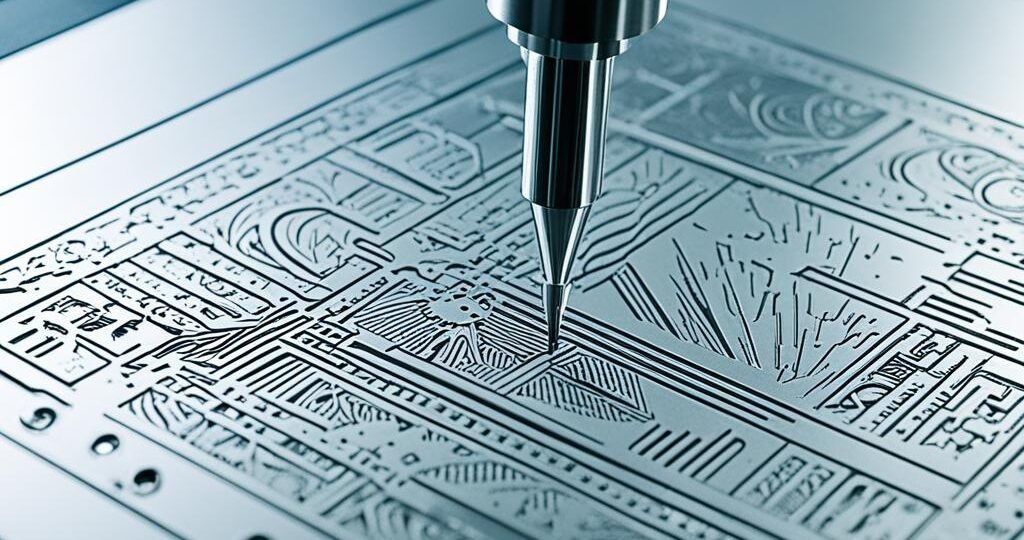
At Devil n Dove, we take pride in our laser engraving service that can transform ordinary objects into personalized treasures. With our precision laser technology, we have the ability to etch intricate designs, logos, and text onto a variety of materials, including metal, wood, glass, and acrylic.
Whether you’re looking to create custom jewelry, unique gifts, or bespoke business merchandise, our laser engraving service offers unparalleled detail and durability. We bring your creative vision to life with our professional and meticulous engraving, ensuring that every piece is crafted with care and precision.
To prepare a design for laser engraving, our team follows a meticulous process. We use industry-standard design software to optimize your design and ensure that it’s compatible with our laser engraving equipment. By carefully preparing the design, we can guarantee the best results for your personalized treasure.
When you choose Devil n Dove, you’re not just getting a laser engraving service. You’re getting a team of experts who are passionate about turning your ideas into reality. We understand the importance of personalization and craftsmanship, and we strive to deliver exceptional results with every project.
Support us at www.devilndove.com or visit our store at www.devilndove.online to explore our laser engraving options and start creating your own personalized treasures.
Key Takeaways:
- Our laser engraving service can transform ordinary objects into personalized treasures.
- We use precision laser technology to etch intricate designs, logos, and text onto various materials.
- Whether it’s custom jewelry, unique gifts, or bespoke business merchandise, our laser engraving offers unparalleled detail and durability.
- We provide professional and meticulous engraving services to bring your creative vision to life.
- Support us at www.devilndove.com or visit our store at www.devilndove.online to explore our laser engraving options.
Choosing the Right Design Software for Laser Engraving
When preparing a design for laser engraving, it’s crucial to select the proper design software that caters to your needs and expertise in graphic design. Several software options are available, each offering unique features and compatibility with different file formats. Here are some popular choices:
- Adobe Illustrator: This industry-standard software allows for the creation of vector files, which are essential for laser engraving. Its powerful tools and extensive functionality make it a preferred choice for professionals.
- Inkscape: This free, open-source vector graphics software is an excellent option for those on a budget. It offers similar features to Adobe Illustrator, making it suitable for creating designs for laser engraving.
- Corel Draw: Another popular choice, Corel Draw provides a comprehensive suite of design tools and supports various file formats, including those required for laser engraving.
- Vectr: If you’re looking for a user-friendly and intuitive design software, Vectr is a great option. It is an online tool that allows for collaborative design and is compatible with laser engraving file formats.
- FatPaint: With FatPaint, you can create stunning designs for laser engraving with its extensive library of templates, image editing tools, and vector support.
Ultimately, the software you choose should align with your design goals, budget, and proficiency in graphic design. Experiment with different options, explore their functionality, and select the one that best fits your requirements.
Support us at www.devilndove.com or our store at www.devilndove.online.
Design Guidelines for Laser Engraving
When preparing a design for laser engraving, there are several guidelines to keep in mind. By following these design tips, you can optimize your designs for laser engraving and ensure the best results.
1. Scale your design
Make sure that your design is to scale, taking into consideration the dimensions of the material you plan to use. This will help you visualize how the final engraving will look and ensure accuracy.
2. Remove unnecessary elements
Before sending your design for engraving, remove any unnecessary notes, gridlines, or borders. Simplify the design to focus on the essential elements that you want to engrave.
3. Submit one piece for multiple cuts
If you need multiple pieces cut from the same material, submit only one of each piece and inform the laser cutting company of the desired quantity. This will help streamline the process and avoid any confusion.
4. Connect shapes
To prevent shapes from being lost during the cutting process, make sure that they are connected. This will ensure that all elements of your design are included in the final engraving.
5. Convert text into shapes
To ensure proper processing by the laser cutter, convert any text in your design into shapes. This will prevent any issues with font compatibility and ensure that your text is engraved accurately.
6. Consider material thickness
When creating cutouts or designs, ensure that they are larger than the thickness of the material. This will ensure that the laser can accurately cut through the material and achieve the desired results.
| Design Guideline | Description |
|---|---|
| Scale your design | Ensure that your design is to scale, considering the dimensions of the material you plan to use. |
| Remove unnecessary elements | Simplify your design by removing any unnecessary notes, gridlines, or borders. |
| Submit one piece for multiple cuts | If you need multiple pieces cut from the same material, submit only one of each piece and inform the laser cutting company. |
| Connect shapes | Ensure that all shapes in your design are connected to prevent any elements from being lost during the cutting process. |
| Convert text into shapes | Convert any text in your design into shapes to ensure proper processing by the laser cutter. |
| Consider material thickness | Make sure that any cutouts or designs are larger than the thickness of the material to ensure accuracy during cutting. |
By following these design guidelines for laser engraving, you can optimize your designs and achieve the best results. Remember to consider the scale, simplify your design, connect shapes, convert text into shapes, and account for material thickness. These best practices will ensure that your laser engraving projects are successful.
Choosing the Right Material for Laser Engraving
The material you choose for laser engraving plays a crucial role in achieving the desired results. While there is a wide range of materials available, certain metals are commonly used for laser engraving due to their compatibility and durability. Here are some popular options:
- Aluminum: Known for its lightweight nature and versatility, aluminum is an excellent choice for laser engraving. It offers a sleek, modern look and can be customized with intricate designs.
- Brass: Brass is a durable metal that features a beautiful golden hue. It lends a timeless and elegant touch to engraving projects and is often found in plaques, trophies, and decorative items.
- Cold-Rolled Steel: If you’re looking for a material with exceptional strength and a sleek, industrial aesthetic, cold-rolled steel is a great option. It is commonly used for signage, jewelry, and personalized gifts.
- Copper: Copper is known for its warm, reddish-brown tone and adds a rustic charm to laser-engraved designs. It is often used for artistic and decorative purposes.
- Stainless Steel: With its resistance to corrosion and durability, stainless steel is a popular choice for both indoor and outdoor applications. It is commonly used for custom tools, nameplates, and signage.
When choosing the right material, it’s essential to consider factors such as compatibility with laser engraving, strength, and specific performance characteristics. Consulting with a laser cutting company can provide valuable guidance based on your project goals and requirements. They can help you select the best material that aligns with your desired outcomes and ensures optimal engraving results.
At Devil & Dove Laser Works, we offer a wide range of laser engraving materials to suit various applications. Whether you’re looking to create personalized gifts, promotional items, or custom signage, our team will work closely with you to determine the ideal material for your specific project. Visit our store at www.devilndove.online or support us at www.devilndove.com to explore our collection and bring your laser engraving ideas to life.
Conclusion
When it comes to laser engraving, careful preparation of your design is key to achieving the best results. By following these laser engraving design tips and best practices, you can optimize your designs for laser engraving and ensure a smooth and successful process.
First and foremost, it’s crucial to choose the right design software for laser engraving. Programs like Adobe Illustrator and Inkscape allow you to create vector files, which are essential for laser engraving. These software options provide the necessary tools and flexibility to bring your designs to life.
Once you have the software in hand, it’s important to follow specific design guidelines. Scale your design appropriately, removing any unnecessary elements, to ensure a clean and concise engraving. Connect shapes to prevent any loss during the cutting process, and convert text into shapes for seamless processing by the laser cutter. These small steps can make a big difference in the final result.
Finally, consider the material you’re using for laser engraving. Different materials have different compatibility with laser engraving, so it’s crucial to choose the right one for your project. Discuss your requirements with a trusted laser cutting company to determine the best material that meets your needs.
By staying consistent with these laser engraving design tips and best practices, you can create stunning and professional designs that are optimized for laser engraving. So, start now and watch your designs come to life with precision and clarity.
Support us at www.devilndove.com or our store at www.devilndove.online.
FAQ
How do I prepare a design for laser engraving?
To prepare a design for laser engraving, open your design program, create a new file, use the text tool to write the word or phrase you want to engrave, transform the letters into objects by creating outlines, ensure the file is one whole object, and export the file in .DXF format for engraving.
What design software should I use for laser engraving?
Adobe Illustrator and Inkscape are popular choices for laser engraving as they allow for the creation of vector files. Other options include Corel Draw, Vectr, and FatPaint. Choose the software that suits your needs and expertise in graphic design.
What guidelines should I follow when preparing a design for laser engraving?
When preparing a design for laser engraving, ensure it’s to scale, remove unnecessary notes, gridlines, or borders, submit only one of each piece if multiple pieces are needed, connect shapes to prevent loss during cutting, convert text into shapes, and ensure cutouts or designs are larger than the material’s thickness.
What materials are suitable for laser engraving?
Metals like aluminum, brass, cold-rolled steel, copper, and stainless steel are commonly used for laser engraving. Discuss your project goals with the laser cutting company to determine the best material for your application.
How can I achieve the best results when preparing a design for laser engraving?
Choose the right design software, follow the design guidelines such as scaling, removing unnecessary elements, connecting shapes, and converting text into shapes, and select the appropriate material for your project. By considering these factors and following best practices, you can prepare your design for laser engraving with confidence.
Source Links
RELATED POSTS
View all



